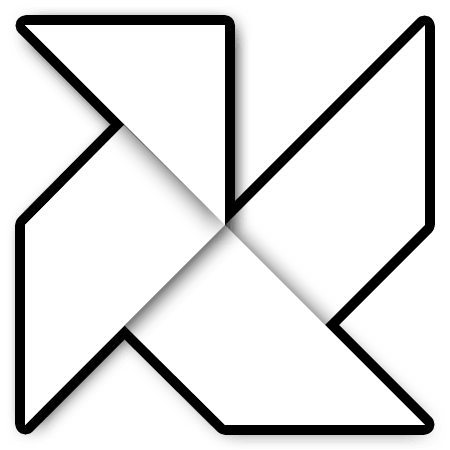Introduction
I have always been fascinated by the pico8 community. The amount of cool demos and games is amazing and I keep playing some of them like the original Celeste. I even started playing with pico8 myself in my spare time.
So I thought it could be great to be able to play all these games in VR as if you had a big squared screen.
I created a three.js application with WebXR support and load few carts to let you play with them:
How does it work?
- The selected pico8 cart is loaded dynamically into a hidden
iframe - Once the
iframeis loaded, grab thecanvaswhere the game will be rendered - Create a
THREE.CanvasTexturewith the previous canvas and use it to map an object in the 3D scene. - On each frame:
- If not in immersive mode (VR):
- Redirect all the key events to the pico8’s
iframe.
- Redirect all the key events to the pico8’s
- If in immersive mode (VR):
- Process the controllers’ status using the Gamepad API and map these values to key events that will be sent to the pico8’s iframe.
- As the
requestAnimationFramewon’t be called while in immersive mode, call explicitlyBrowser.mainLoop.runner()on theiframe.
- If not in immersive mode (VR):